Macro
Be more efficient on your favourite websites with new keyboard shortcuts.
Try it now with alt+/
Or open in the Chrome Store
Be more efficient on your favourite websites with new keyboard shortcuts.
Try it now with alt+/
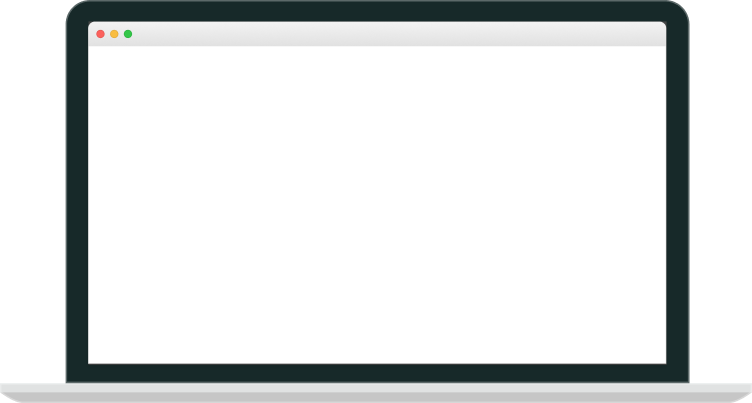

WE SUPPORT

Macro offers powerful website-specific shortcuts and instant keyboard shortcut discovery across many websites. Currently, Macro supports consistent keyboard shortcuts across Messenger and Google, with more website support coming.
Disclosure: In order to provide the best shortcuts possible, we collect data on which shortcuts are used. Learn more about how we collect here.
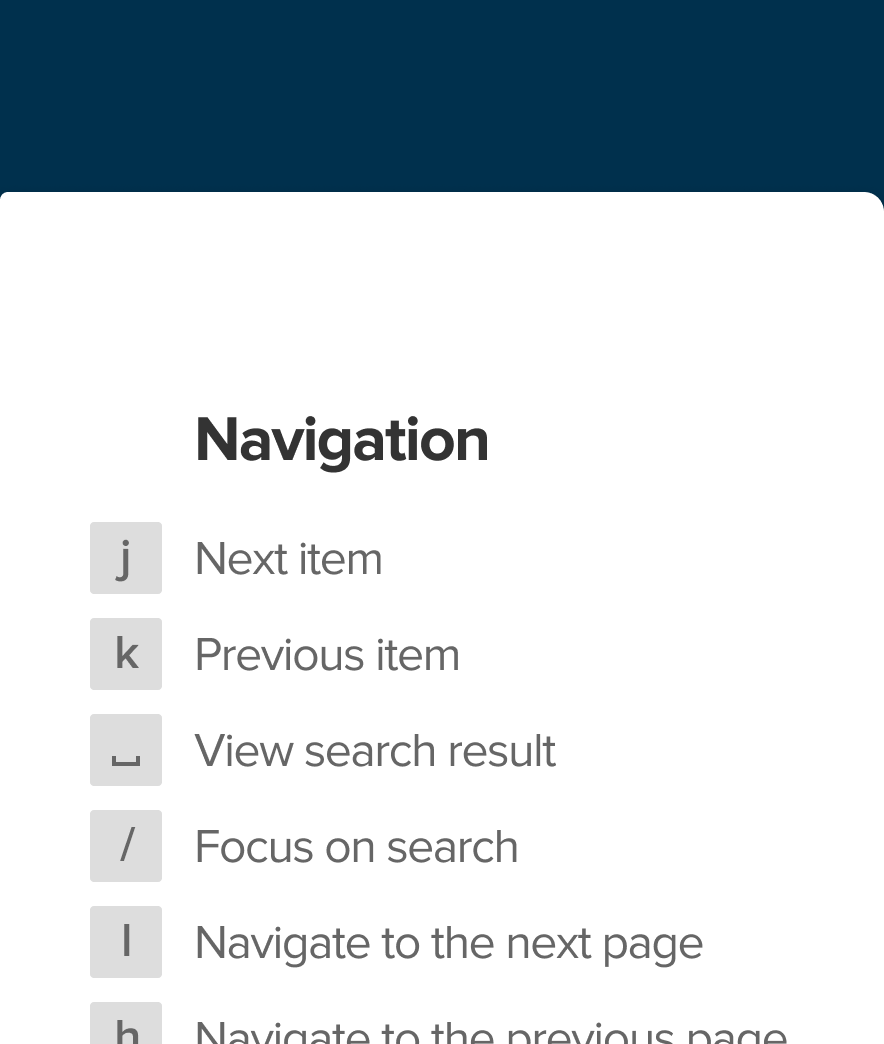
Easily learn all of the shortcuts available on a website by pressing Alt+/ to view the legend.
Macro leverages common design patterns such as the feed to provide cohesive shortcuts on all of your favourite websites.
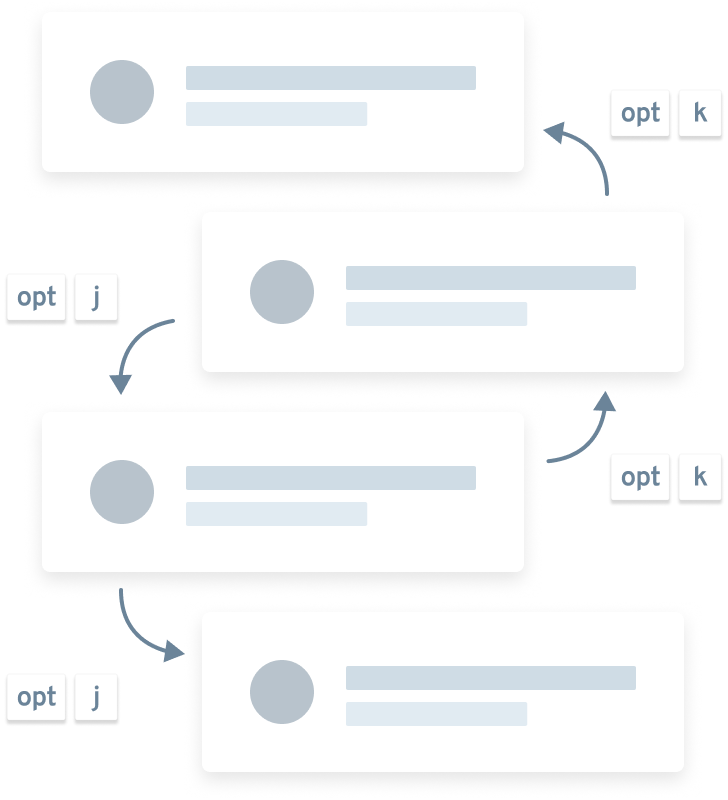
Try Macro now.



This will display shortcuts available to the active page.
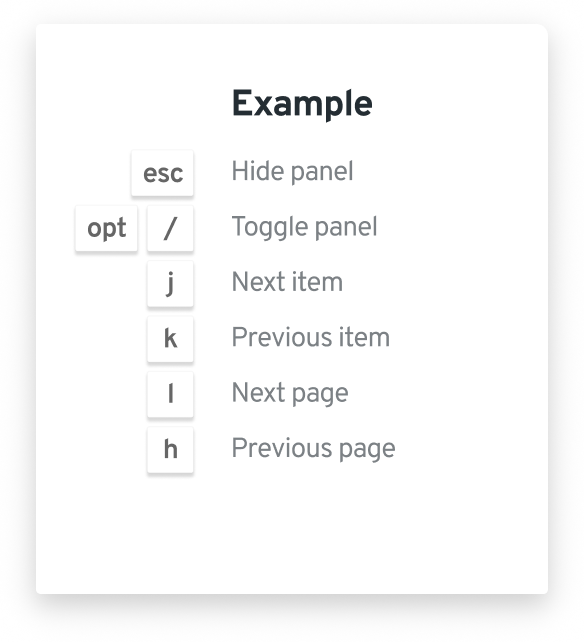
We currently support custom shortcuts for Messenger and Google, and have more coming! Let us know which websites you want us to support!